Add Testnet Network
To participate in the Horizon DAO Testnet, you'll need to add the Polygon Mumbai Testnet to your MetaMask wallet. Follow these simple steps to connect to the Polygon network:
Connect Automatically
Go to https://mumbai.polygonscan.com

Click on Add Mumbai Network

Connect Manually
Alternatively, we can add the network manually.
Click on the dropdown menu on top of the MetaMask wallet extension and select Add Network.

Fill in the following details:
Network Name: Mumbai Testnet
New RPC URL: https://rpc-mumbai.maticvigil.com/
Chain ID: 80001
Currency Symbol: MATIC
Block Explorer URL: https://polygonscan.com/
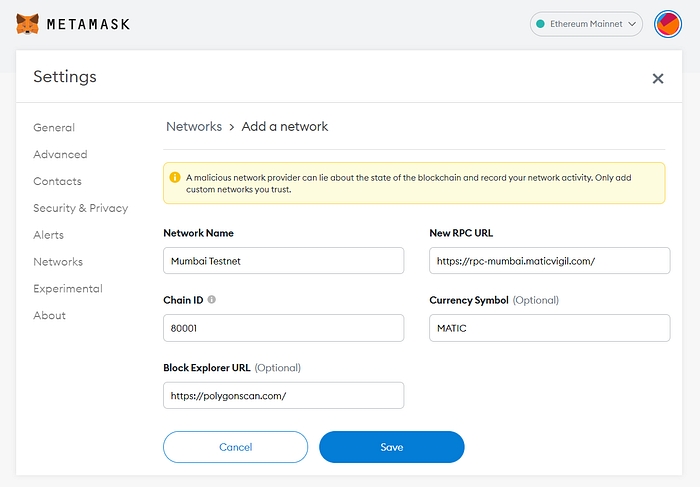
Once completed, click Save and you should see the Testnet appearing on Metamask.
Last updated